1TB HDD for Laptops: Expand Your Storage with Ease
When it comes to enhancing your laptop’s storage capacity, a 1TB HDD (Hard Disk Drive) offers an excellent balance of ample storage space, affordability, and reliability. Whether you need extra space for your growing collection of documents, photos, videos, or software, a 1TB HDD can meet your needs without breaking the bank. Here’s a comprehensive look at why a 1TB HDD is a smart choice for laptop users.
Key Benefits of a 1TB HDD for Laptops
1. Ample Storage Capacity With 1 terabyte (TB) of storage, you have enough space to store:
- Up to 250,000 photos (assuming an average size of 4MB per photo)
- Around 250,000 music files (assuming an average size of 4MB per file)
- Approximately 500 hours of HD video
- Numerous large software applications and games
This makes a 1TB HDD For Laptops ideal for users who require significant storage for multimedia, software, and other data-intensive tasks.
2. Cost-Effective Solution Compared to SSDs (Solid State Drives) of the same capacity, HDDs are much more affordable. This cost-effectiveness makes 1TB HDDs a popular choice for budget-conscious users looking to expand their storage without investing heavily in higher-priced SSDs.
3. Reliable and Durable Modern HDDs are designed with durability and reliability in mind. With advancements in technology, they can withstand everyday use and offer a decent lifespan, ensuring that your data remains safe and accessible over time.
4. Easy Upgrade Upgrading to a 1TB HDD for Laptops is straightforward for most laptops. Many laptops come with easy-to-access drive bays, allowing users to swap out their existing drive for a new 1TB HDD with minimal hassle. This upgrade can significantly enhance your laptop’s storage capacity and overall functionality.
Considerations When Choosing a 1TB HDD
1. Speed and Performance While HDDs are not as fast as SSDs, they offer adequate performance for everyday tasks. Look for HDDs with a rotational speed of 7200 RPM (Revolutions Per Minute) for better performance compared to the standard 5400 RPM drives.
2. Form Factor Ensure the 1TB HDD you choose is compatible with your laptop’s form factor. Most laptops use a 2.5-inch drive, but it’s always best to check your laptop’s specifications before purchasing.
3. Interface Modern laptops typically use SATA (Serial ATA) interfaces for HDDs. Verify that the HDD you select supports SATA to ensure compatibility and optimal performance.
4. Brand and Warranty Opt for reputable brands like Western Digital, Seagate, Toshiba, or Hitachi, known for their quality and reliability. Additionally, check the warranty period, as a longer warranty provides added peace of mind regarding the drive’s durability and performance.
Conclusion
A 1TB HDD for laptops is an excellent way to expand your storage capacity, offering ample space for all your data needs at an affordable price. With easy installation, reliable performance, and significant storage, a 1TB HDD is a practical choice for users looking to enhance their laptop’s capabilities without a hefty investment. Whether you’re a student, professional, or casual user, upgrading to a 1TB HDD can greatly improve your laptop’s functionality and storage capacity.



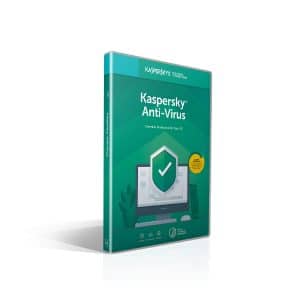



There are no reviews yet.